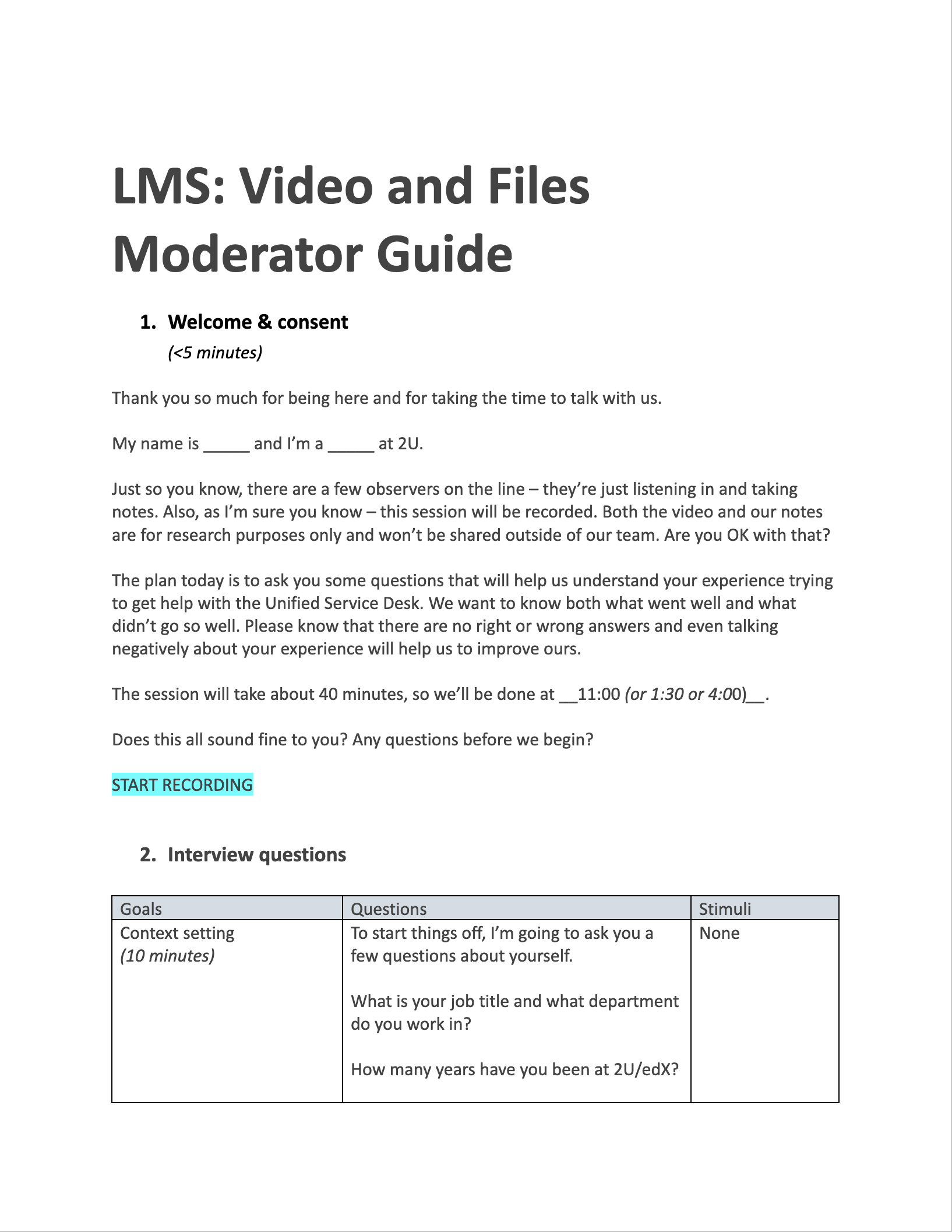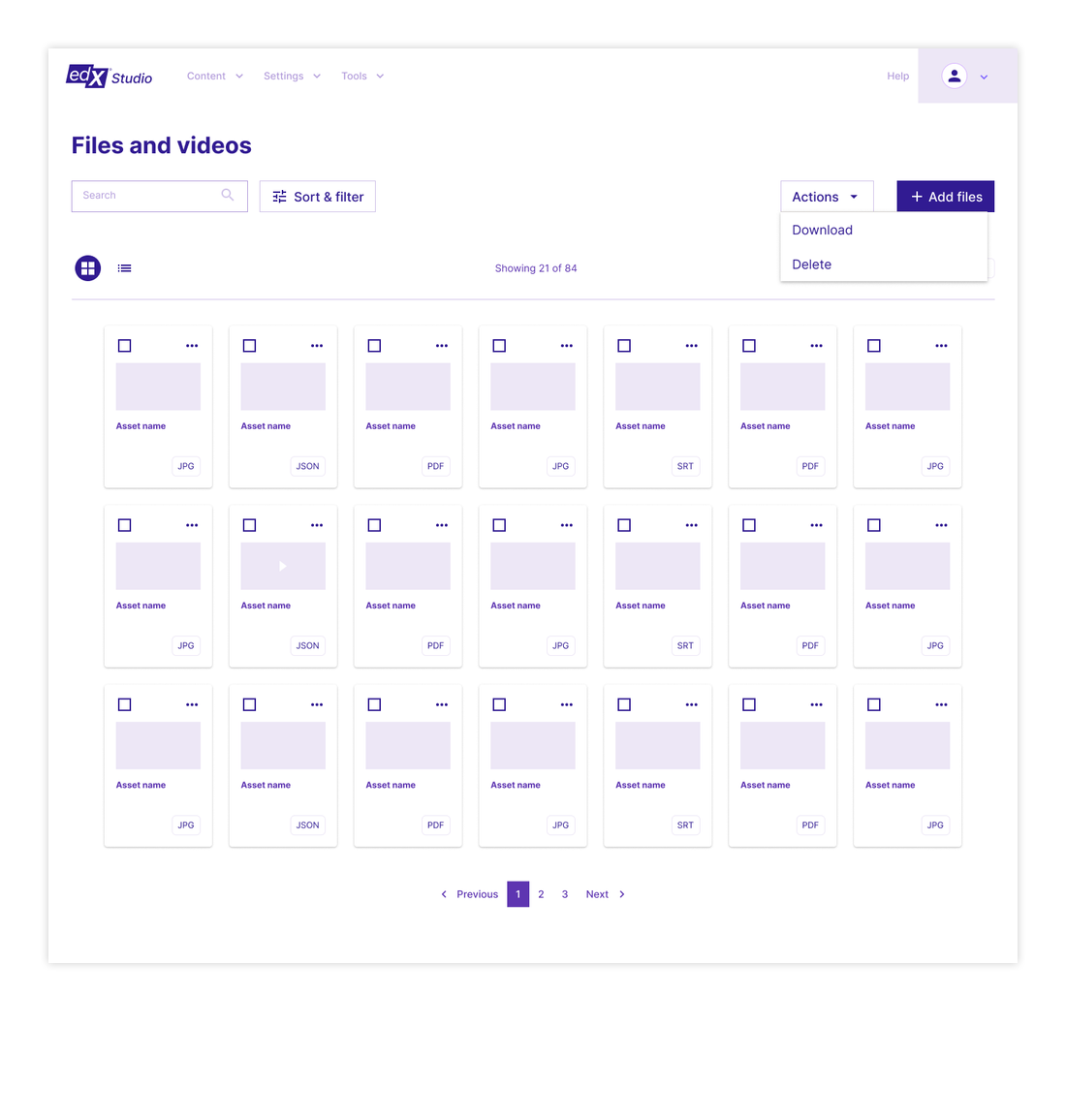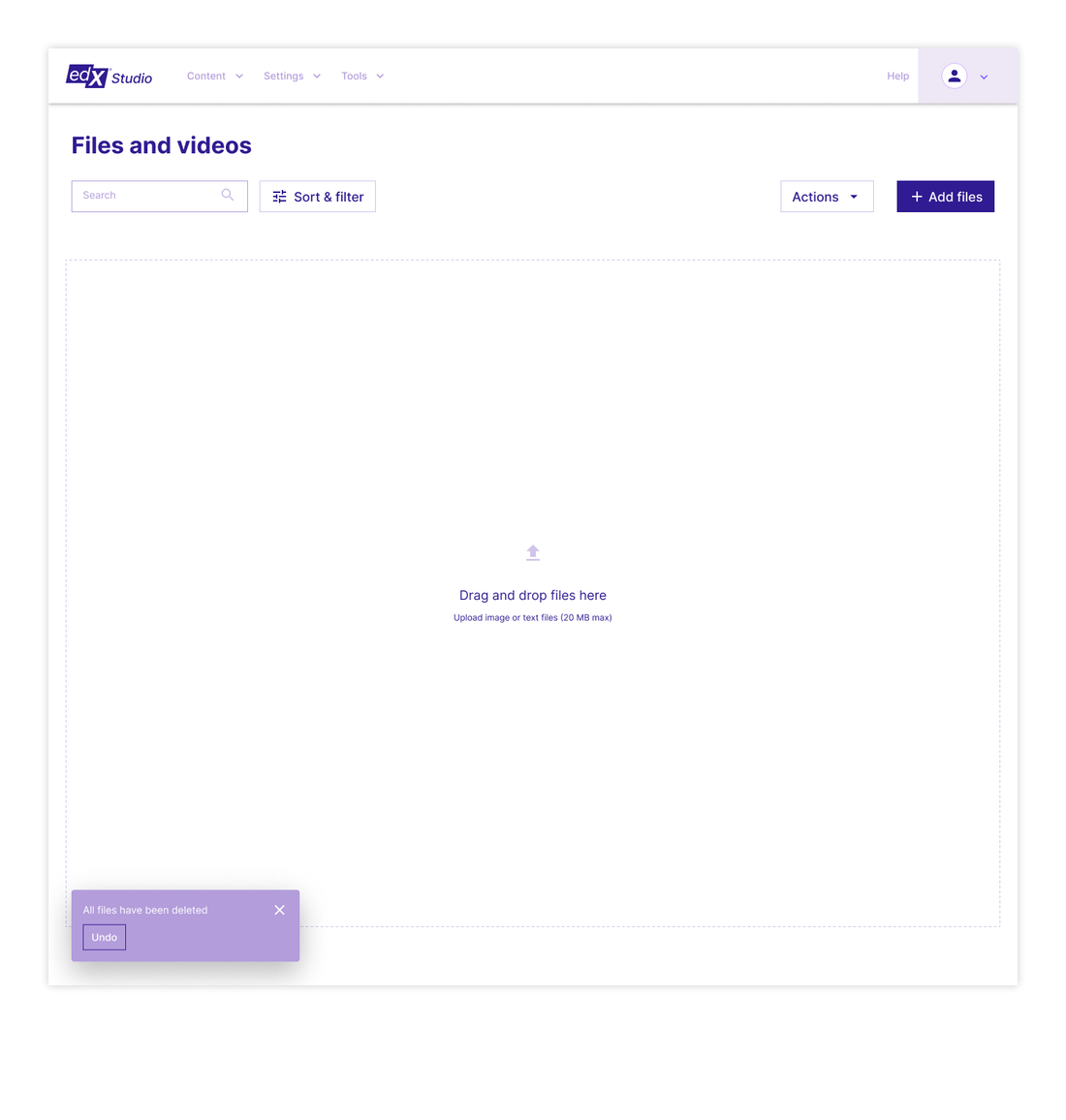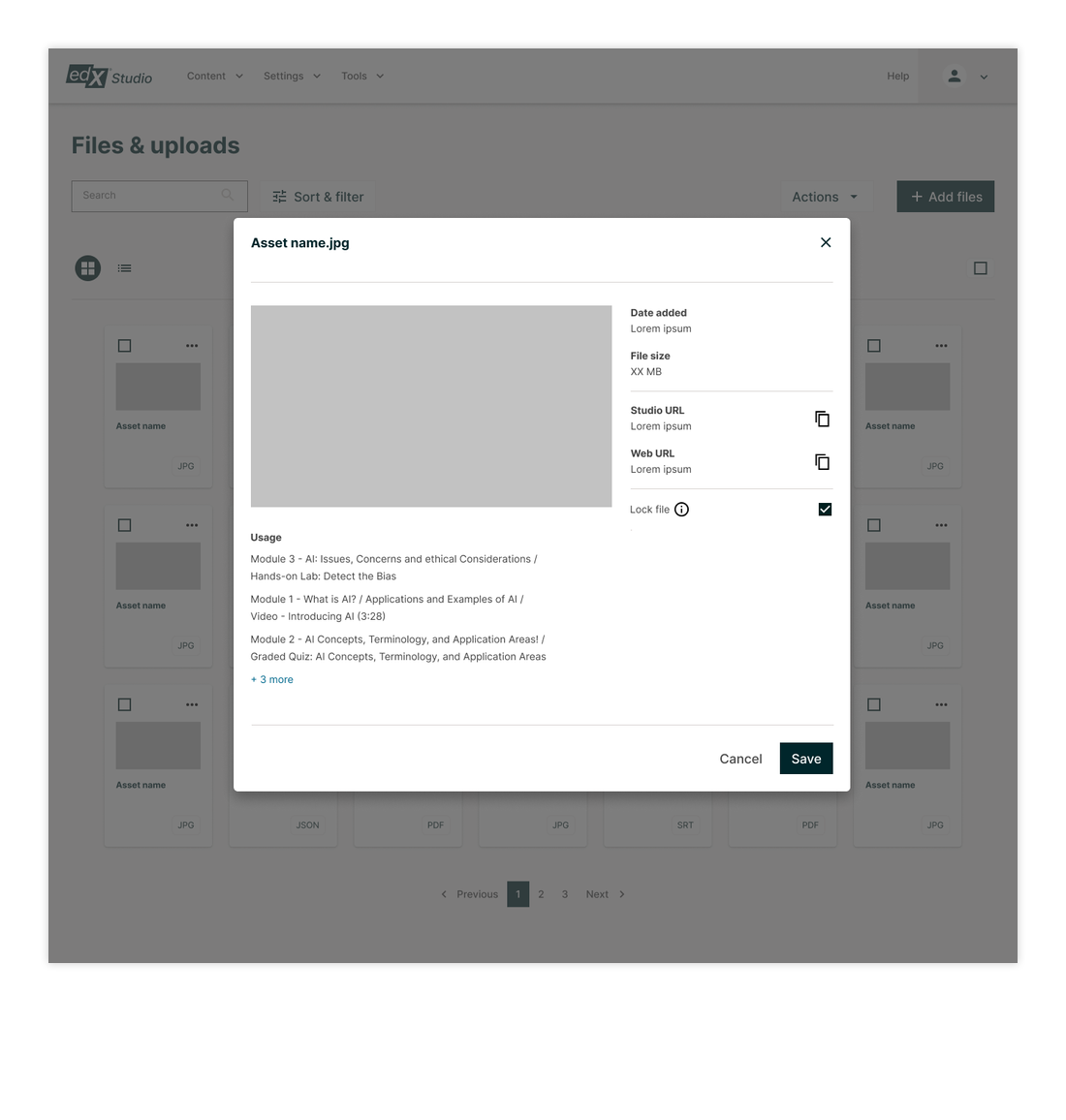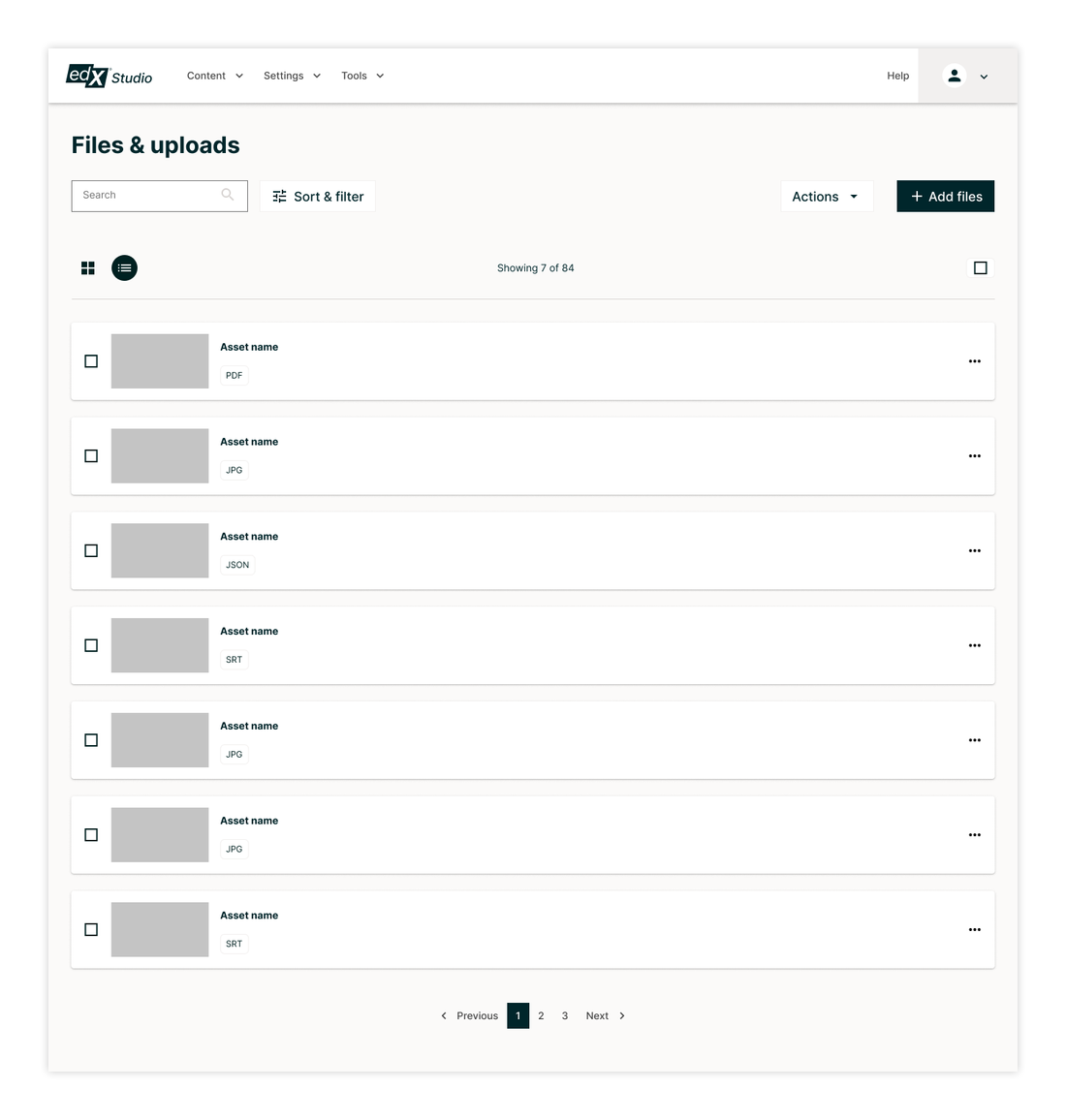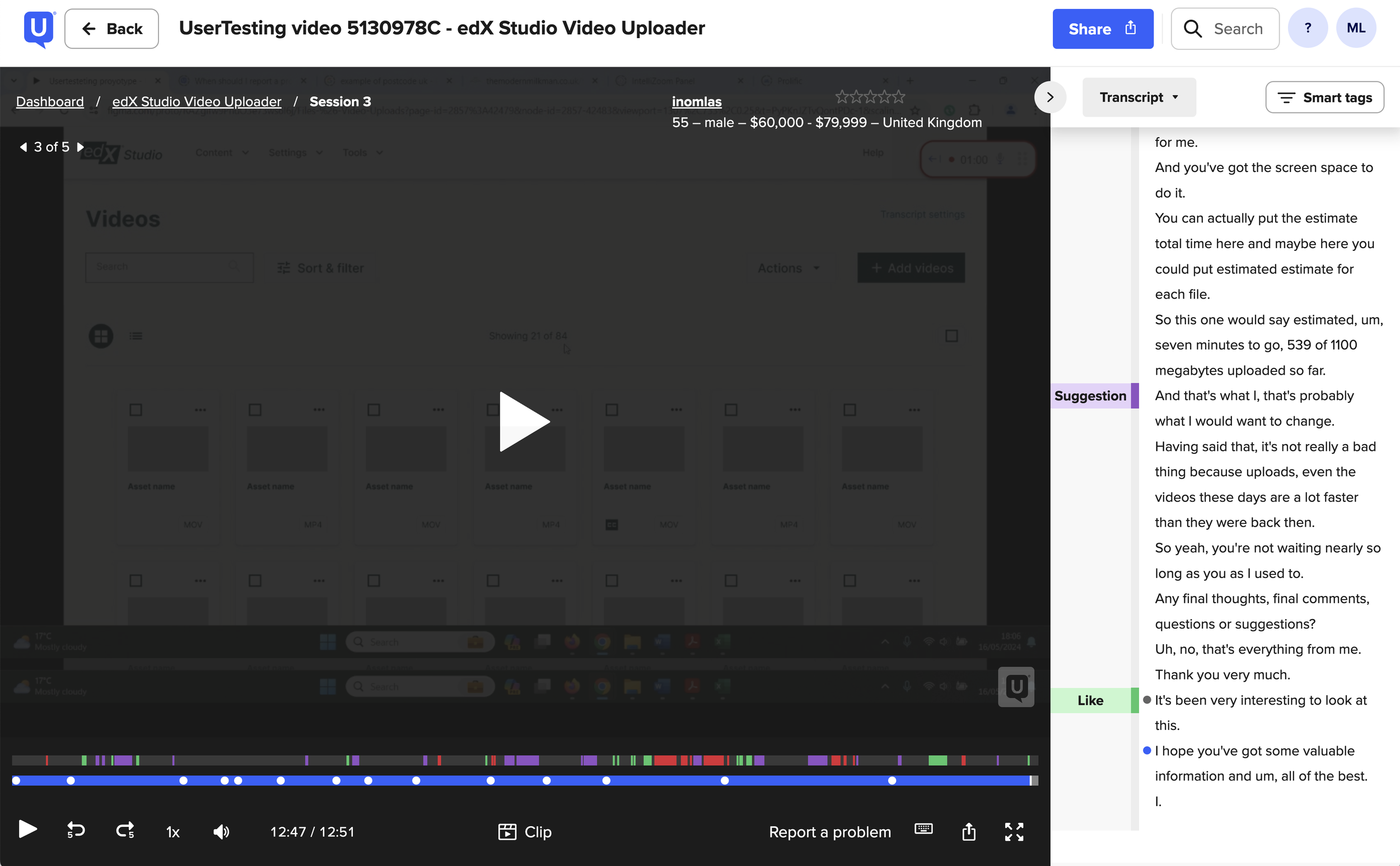LMS authoring:
Videos and files
Problem statements
Course Authors manually delete and download videos and files individually in a single action which is time consuming.
Course Authors have no way of knowing if their assets are being used and where they are being used in a course.
Course Authors do not have a consolidated location for videos and files and have to go to different pages to manage them.
How might we statements
How might we combine both pages so that all course assets (videos and files) are consolidated?
How might we provide a reference to where an asset is used and if it is currently being used?
How might we include bulk actions that handle multiple videos and files to be able to be deleted and downloaded?
Research
7 User interviews
I conducted user interviews who fall into our target demographic. Yearly check-ins with course authoring partners, notably Harvard and MIT have produced a running list of requested improvements across the LMS platform. These problems have been identified as the #1, #2 and #6 on the importance scale for 3 years running for the overall platform.
User types
Course author admins
Course author admins assistants
Has bulk actions
Has centralized assets
Has usage reference
Competitive analysis
Has bulk actions
Has centralized assets
No usage reference
Ideation workshop
I facilitated an hour-long workshop with 9 attendees with the following format:
Agenda and background
Overview of problem and HMW statements
Quick reference for ideation
Crazy 8’s sketching
Refinement sketching
Sketch discussion
Dot voting
Retro
Ideation results
Top new features
New product feature tour
Consolidated library with both videos and files
Usage reference
Video preview modal
Bulk delete
Buld download
Folder functionality
Zip file support
Alternate view toggle
Undo action feature
Expanded sort and filter
Video transcript support
Impact / effort matrix
Designs
Lo-fi
Example below is of the the bulk delete feature experience. Also showing new asset card design with selection box, preview, kabob menu and file type.
Hi-fi
Examples below include, new feature messaging, advanced sorting and filtering, asset detail info, horizontal view toggle and UI tooltips.
Usability testing
2-prong approach
I used usertesting.com with general population for a non-biased usability study and another with power users of this software from MIT and Harvard.
Results
Bulk actions (delete and download) were a big hit with power users
Clarity of UI and ease if use was notable with usertesting study
View toggle was really liked by those who are more comfortable with data tables and appreciated more at-a-glance file info
Sort and filter was extremely easy to use and mirrored more modern common UI patterns
Asset info detail panel was “gamechanger” for power users with usage reference and file info